How Do I Submit my Application Online With TREC?
Learn more about our Texas real estate course and get exclusive offers
After you complete all six pre-licensing courses, it's time to submit your application! You can do this by mail or online. We recommend submitting your application online because it is a bit cheaper. To apply online, please follow the steps below:
Step 1: Go to https://mylicense.trec.texas.gov/ and select “Begin Here for Sign-Up” under “New User”.
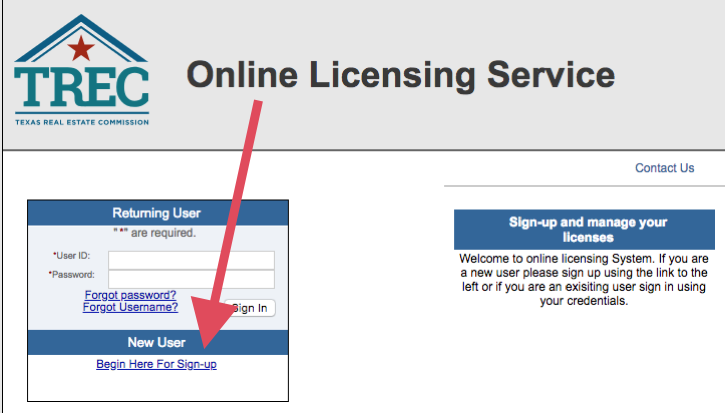
Step 2: Provide personal information, as well as a security question and answer to be used if you should forget your password in the future. Be sure to check the “I’m not a robot” box. Select NEXT.
Step 3: Read over fields to ensure everything is accurate. Select SAVE.
Step 4: TREC will email you a temporary password. You’ll add this to the screen below, and create a new password for your account moving forward. Be sure that it meets the password requirements listed. Select SAVE.
Step 5: If this is your first time applying for a real estate license, select NO. Then select NEXT.
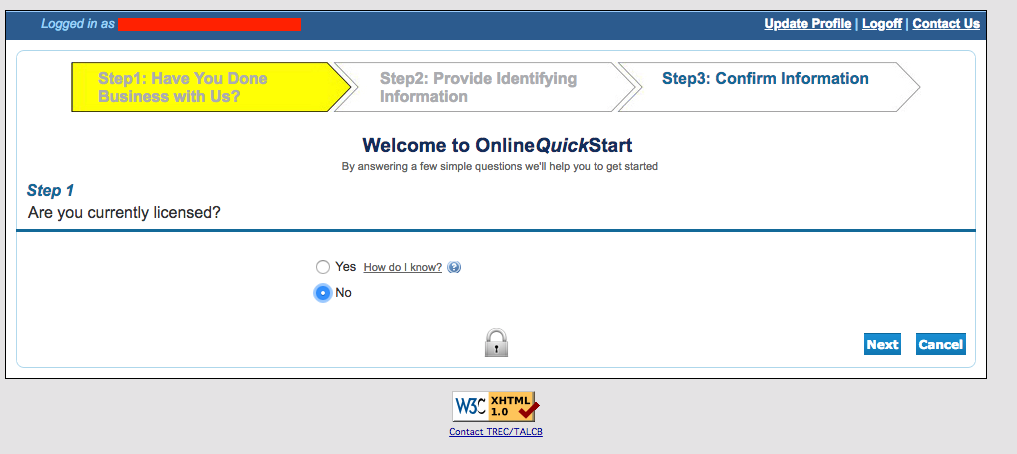
Step 6: Provide last name, last digits of SSN, and date of birth. Be sure to check the “I’m not a robot” box. Select NEXT.
Step 7: You’ll be asked to choose a board and function. For the board field, select “Texas Real Estate Commission.” For the function field, select “First time Sales Agent License.” Select NEXT.
Step 8: This page covers the requirements to apply and become a licensed agent. At the end of this process, you’ll need to email all 6 completion certificates, along with your purchase receipt, to documents@trec.texas.gov. You’ll read more about this in Step 17. Select NEXT.
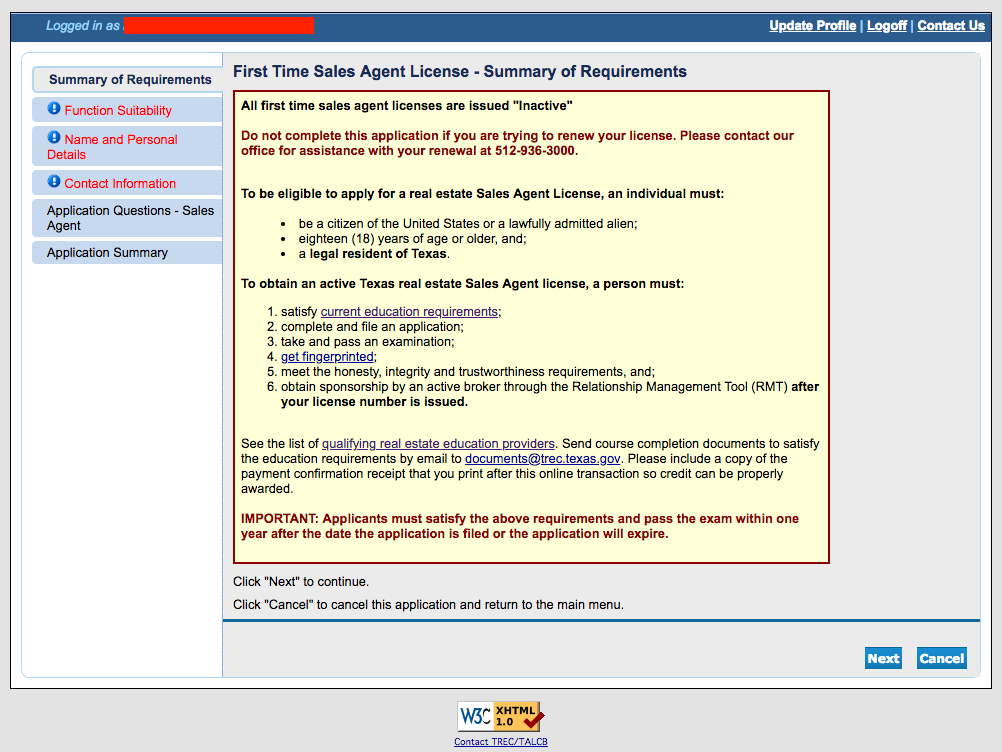
Step 9: If you are a Texas resident, select YES. If you are applying for your license for the first time, and are not trying to renew, select NO. Select NEXT.
Note: Being a Texas resident is a requirement for becoming a license holder in the state of Texas. If you are not a Texas resident, you cannot apply for a license.
Step 10: Enter your name and other personal details. Select NEXT.
Step 11: Fill in your contact information. If you have a question about which address to list, review the small print at the top of this page. Select NEXT.
Step 12: TTREC will ask you a series of questions regarding your past history. If you answer YES to any of these questions, you will be required to submit a Background History Form with your application. You can find that here: https://www.trec.texas.gov/forms/background-history-form Once the application is completed, you can email the Background History Form along with your completion receipts and payment confirmation to TREC at documents@trec.texas.gov.
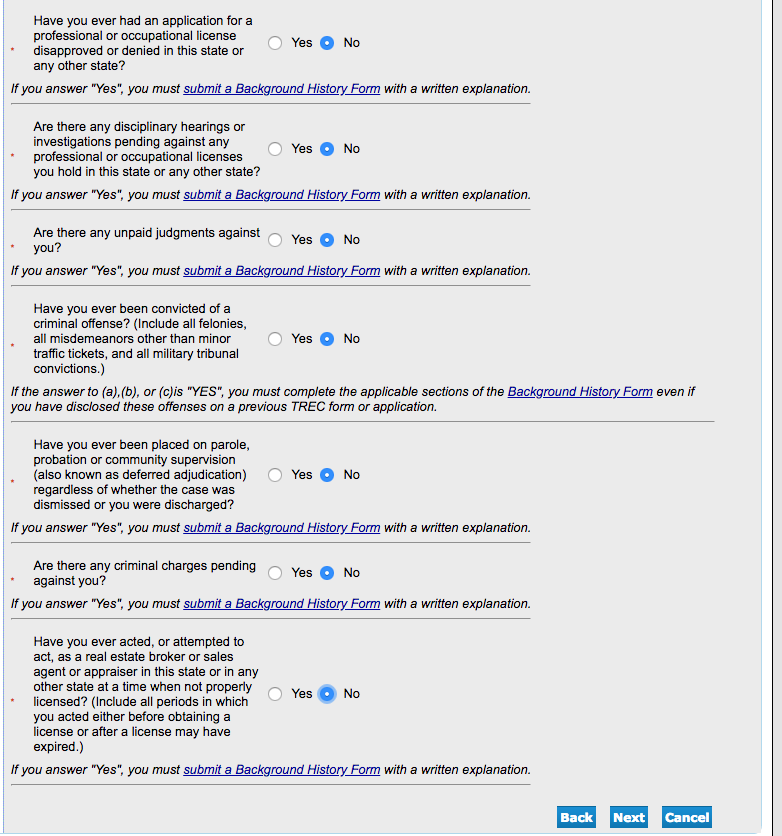
Step 13: Review all of the information to ensure its accuracy. If anything is incorrect, select the EDIT button to the top-right of that section. If everything is correct, select SUBMIT.
Step 14: You’ll need to read and select YES to the Statement of Applicant. Select NEXT.
Step 15: You can review the application fees and select PAY NOW to pay with a credit card.
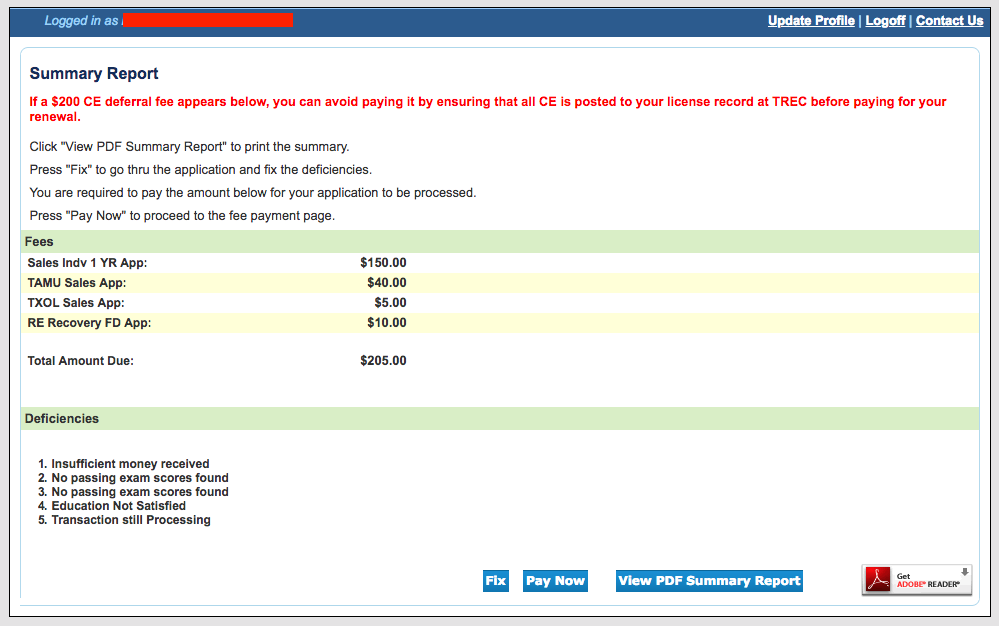
Step 16: After payment, you will receive a payment confirmation. You’ll need to download and save this.
Step 17: Very Important: Next, you’ll need to email all six of your completion receipts, the payment confirmation, and the Background History Form (if applicable) to documents@trec.texas.gov.
After your online application is submitted and your other documents are emailed, you will need to wait on your eligibility letter from TREC. This letter will come by email after TREC reviews your application and deems you eligible to continue with the process. Wondering how long it takes? Please see TREC’s current processing times here: https://www.trec.texas.gov/trec-processing-times
The dates in the table reflect the Received Date of the documents that TREC is currently processing. You’ll want to look for “Initial Online Sales Agent Applications and Supporting Documents” to see which applications they are currently processing!
How Long Will it Take to Process My Application?
Learn about how long you might have to wait for TREC to process your application.
